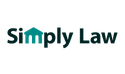In today’s fast-paced legal world, the role of a Legal Secretary continues to evolve. Mastering the right technology is not only about efficiency—it’s about demonstrating professional competence, ensuring accuracy, and enhancing the value you bring to your team.
Whether you’re working in a large, bustling city law firm or supporting a solo practitioner, these ten essential tools will help you work smarter, stay organised, and contribute to the success of your practice.
1. Microsoft 365 (Word, Excel, Outlook)
Still the backbone of office productivity, Microsoft 365 remains indispensable.
- Word for drafting, formatting, and reviewing legal documents.
- Excel for tracking case deadlines or compiling client data.
- Outlook for scheduling meetings, managing multiple inboxes, and creating rules to organise incoming emails.
Pro tip: Learn advanced formatting in Word—styles, tables of contents, and cross-references will save hours.
2. Adobe Acrobat Pro
PDF management is a daily task for most Legal Secretaries. Adobe Acrobat Pro lets you:
- Merge, split, and annotate PDFs.
- Apply Bates numbering for document review.
- Redact sensitive information securely.
3. Case Management Software
Popular choices in 2025 include Clio, LEAP, and PracticePanther. These platforms allow you to:
- Organise case files in one place.
- Track time entries for billing.
- Share documents securely with attorneys and clients.
4. E-Signature Platforms (DocuSign, Adobe Sign)
Clients expect quick, remote signing options. E-signature tools speed up agreements, court filings, and internal approvals without printing and scanning.
5. Legal Research Databases (Westlaw, Lexis+)
While paralegals and attorneys lead research, legal secretaries often locate supporting materials or verify citations.
Pro tip: Learn search operators to filter results faster.
6. Dictation & Transcription Tools
With AI transcription tools like Otter.ai and Dragon Anywhere, you can quickly turn spoken notes from attorneys into editable text. Many case management systems now integrate voice-to-text features.
7. Calendar & Deadline Tracking Tools
Missed deadlines can be catastrophic. Tools like Outlook Calendar, Google Calendar, or built-in features in case management systems help you:
- Set reminders for court dates.
- Schedule recurring tasks for document reviews.
- Sync across devices for real-time updates.
8. Secure Cloud Storage (OneDrive, Dropbox Business)
Confidentiality is non-negotiable in law. Always use encrypted, firm-approved cloud storage for sharing files with team members or clients.
9. Task Management Tools (Trello, Asana, Microsoft Planner)
Visual boards and task lists help manage multiple attorneys’ workloads without missing a beat. Colour-coding by priority or case type keeps everything clear.
10. AI-Powered Writing Assistants (Grammarly, Microsoft Copilot)
While you should never blindly trust AI, these tools can:
- Catch grammar and punctuation errors.
- Suggest tone improvements.
- Help rephrase complex sentences for clarity.
By mastering these tools, you not only keep pace with change—you position yourself as a proactive, knowledgeable professional who adds real value to your team. Technology is there to support you, but it’s your adaptability, attention to detail, and willingness to learn that will set you apart.