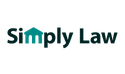Everyone should be aware of cybercrime risks and methods for keeping their data safe, but this is particularly important for Legal Secretaries, who handle highly sensitive data on a regular basis. Should their work devices fall victim to cybercriminals, there could be dire consequences for both their firm and its clients.
Here are four of the top cyber security practices that every Legal Secretary should know:
1. Use strong passwords
39% of people have had their passwords compromised within the last five years, which goes to show how common it is to use weak passwords that are easy for cybercriminals to hack. It’s vital that you use a strong password on your work device. The longer and more random a password is, the stronger it is.
It can be helpful to combine three unrelated words to create a long password that’s easy to remember. Ideally, the password should also contain a mix of upper and lower-case letters, numbers, and symbols. Always use a unique password for every device and account. If you’re struggling, you may want to consider using a password generator and a digital password locker.
2. Keep software updated
Software updates include patches to protect devices against the latest security threats. It’s vital that you complete updates as soon as possible when you notice that they’re available. Most devices allow you to turn on automatic software updates so that you don’t risk missing any. You can usually schedule these to take place at a time that suits you, such as at the end of the working day, so that your workflow isn’t interrupted.
3. Do not click links or attachments in unfamiliar emails
Email is one of the most common ways in which cybercriminals attempt to steal data. Sometimes emails include malicious attachments which infect the device with malware if they’re opened. In other cases, emails imitate the communications of reputable companies to encourage users to share sensitive data, such as login credentials. This is known as “phishing”. Around 3.4 billion phishing emails are sent every day so it’s important to be vigilant.
Never click links in emails or open attachments from unfamiliar senders. In fact, it’s safer to never directly click on links in emails asking you to log into an account. Instead, type the website directly into your browser so you can be sure you’re entering data into the company’s authentic website.
4. Recognise the signs of cyber attacks
It’s vital that Legal Secretaries know how to recognise suspicious activity on their devices so that they can report it. The sooner that malware is identified, the better the chances of removing it before sensitive data is lost. Signs of potential cyber attacks include:
- Unfamiliar apps or programs appearing on devices
- Unusual pop-ups appearing on device
- Warnings of malware infections with clickable links to ‘fix’ the problem
- New extensions appearing on web browser
- Browser redirecting to unfamiliar websites
- Loss of control of keyboard or mouse
- Slowing down of the device with no clear reason
- Device does not start up or shut down properly
Make security a priority. Confidentiality is vital in the legal sector, so be sure to take cyber security seriously in order to protect the confidentiality of your clients. Abide by these four practices to keep your work devices safe.
Author bio: Leanne Spence
An IT manager in the legal industry, Leanne is passionate about keeping data safe. She works with small legal firms to ensure that they have the knowledge and training they need to keep their information secure.